JASMINER X16-Q
High-Throughput Quiet Server User Manual
SUNLUNE Technology (Jiangsu) Co., Ltd.
Catalogue
JASMINER X16-Q
High-Throughput Quiet Server User Manual
I.Product introduction
II.Inspection before use
III .basic instructions
IV. Use and Setup
JASMINER X16-Q high throughput quiet server instructions
I. Product Introduction
High-throughput quiet server (model: JASMINER X16-Q) coming from Sunlune Technology development (Beijing) Co., Ltd. ,which is a high cost performance server. Based on independent development of JASMINER X16 high-throughput computing ASIC. The integrated memory and computing structure chip realizes the combination of memory and computing, to meet the memory capacity requirements, and Increased access bandwidth, break through the bottleneck of computing power from the traditional computer architecture, With the provision of sufficient computing power, reduced energy consumption and profile, designed with silent fan, With the help of an integrated architecture and ultra-high throughput, widely applicable to blockchain networks PoW algorithms such as ETCHASH and ETHASH, With standard 3U server shape, it is suitable for IDC server room, household and other scenarios, and brings good ROI to customers.
High-throughput quiet server has excellent computing performance, low power consumption, simple but efficient IO expansion ability and extremely high operating stability to meet the requirements of all different types of customers.

II. Check before use
1 . Check before use
2 . Note on use
III. Basic instructions
1. Equipment
Caution:
Please place the machine according to the placement shown above, do not place the machine in a confined space for operation;
For your safety, it is forbidden to disassemble any screws or fasteners on the product;
This machine generates heat during operation, please avoid touching the case during operation.
2.specification of equipment
|
General Information |
|
|
Appearance |
|
|
Size |
443mm (H) ×410mm (L) ×132.5mm (W) |
|
Weight |
10 kg |
|
Technical Specifications |
|
|
Processor |
JASMINER X16-Q |
|
Memory |
8 GB |
|
Algorithm |
ETCHASH/ETHASH |
|
Network connections |
RJ 45 Ethernet 10 / 100 / 1000M& 802.11b / g / n 2.4GHz Wi Fi |
|
Port |
TF card port, power port, RJ 45 network cable interface |
|
Power |
120-240V, 50 / 60Hz, 10 A, 1200 W ± 10%, with a built-in power supply |
|
Cooling style |
Fans |
|
Operating system |
Linux |
|
Function |
With the characteristics of the memory and computing integrated architecture and ultra-high throughput, it widely applied to the PoW of the blockchain network which using ETCHASH or ETHASH algorithms. Remote control through the network interface can provide high throughput computing services without access to traditional peripheral devices (such as mouse, keyboard, display, etc.). |
|
Environmental Specification |
|
|
Working temperature |
0-40℃ |
|
Working humidity |
5% RH-95% RH |
|
Work altitude |
Below 2000 meters |
3. Interface and description


|
TF card |
The TF card slot |
|
IP Report |
Using IP Report software, the high-throughput server IP will be feedback to computer |
|
ETH |
Network cable interface |
|
Reset |
Restore the factory setting button |
|
Fault Light(red) |
The blinking indicates that a fault has occurred |
|
Operation Light (green) |
The flashing light indicates that the machine is working properly |
|
WiFi antenna |
Wireless Network Antenna |
IV. Use &Setup
1. Wiring &inspection
A) Network cable connection:insert the RJ 45 crystal head into the Ethernet port ( shown as ETH on machine back), pay attention to the direction when plugging the cable, and please insert the crystal head in place;
B) Power cable connection:Please connect the 120V-240V AC power supply to operate correctly;
C) WiFi link: Please link the Wi Fi antenna to the corresponding interface of the mechine.
2.Configure the machine
Configure the machine by JASMINER IP group control software Download the IP group control management software from following path: JASMINER website→support→ Installation→guide & firmware→other→software & firmware
Install the jasminer program (IP group control management software) on Windows OS, double-click to run, and note that the computer needs to be in the same network segment with the machine;
After successful installation, see the figure below, click "generate" → "scan" in the software interface to scan machine's IP ,the the relevant information will automatically pop up after scanning is complete;
JASMINER X16-Q High-Throughput Quiet Server User Manual


Copy and paste the obtained mini ning pool address at the Pools, and then copy and paste the sub-account (worker) at the wallet / account (if you choose ETC + ZIL dual-mining, please get the dual- mining address from your mining pool)

Single mining ETC, select ETC algorithm, dual- mining select ETC + ZIL dual- mining (note that previous address and algorithm selection should be the same);

Select the working frequency, the default is Efficiency( 500MHz), also available Balance( 520Mhz)or Performance (550Mhz);

Click the Configure to start the machine configuration;

View the hashrate
After the machine runs about 10 min, you can see the corresponding hash rate information.

The configuration to this high-throughput server is complete and the machine works properly.
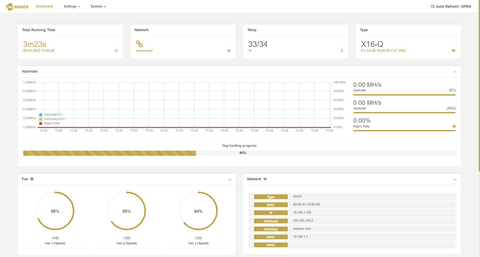
3. Other Settings: double-click the device in the group control software to enter the web page to modify and set up
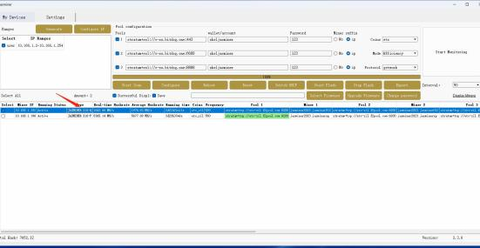
* You have set all the parameters by now, if you want to know more about setting, you can continue reading items 4 and 5.
4. Configurethe high-throughput server from the Backend Console without group control software
a) Enterthe IP address of the machine in any web browser and press the Enter key to open the machine‘s Backend Console.




Configuration to this high-throughput server is completed.
5. Wi-Fi link
a) Long press the front panel "IP Report" until both Operation light and Fault light on.

b) Find the " Jasminer-ap..." from your computer, and link this Wi Fi,
Default password: 12345678
c) After connecting to the Jasminer machine’s Wi-Fi, open your web browser, enter the address "83.85.78.1" and click Enter and Login to the backend console
Password:root


d) Configure Wi-Fi, enter Setting→WLAN→Switch, click Connection to link to your common network.


e) Link the computer to the samenetwork with mining machine, return to the regular link, and scan out the machine’s IP.
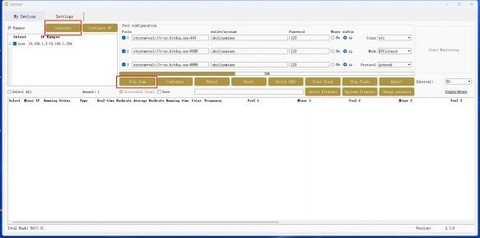
6. Othersettings
a) Change the login password: need to change the login name and password information, select Setting→Admin "configuration item. Default login
Default name:root
Default password:root
Click" UPDATE " to take effect.





Wechat
Telegram
Twitter
Discord